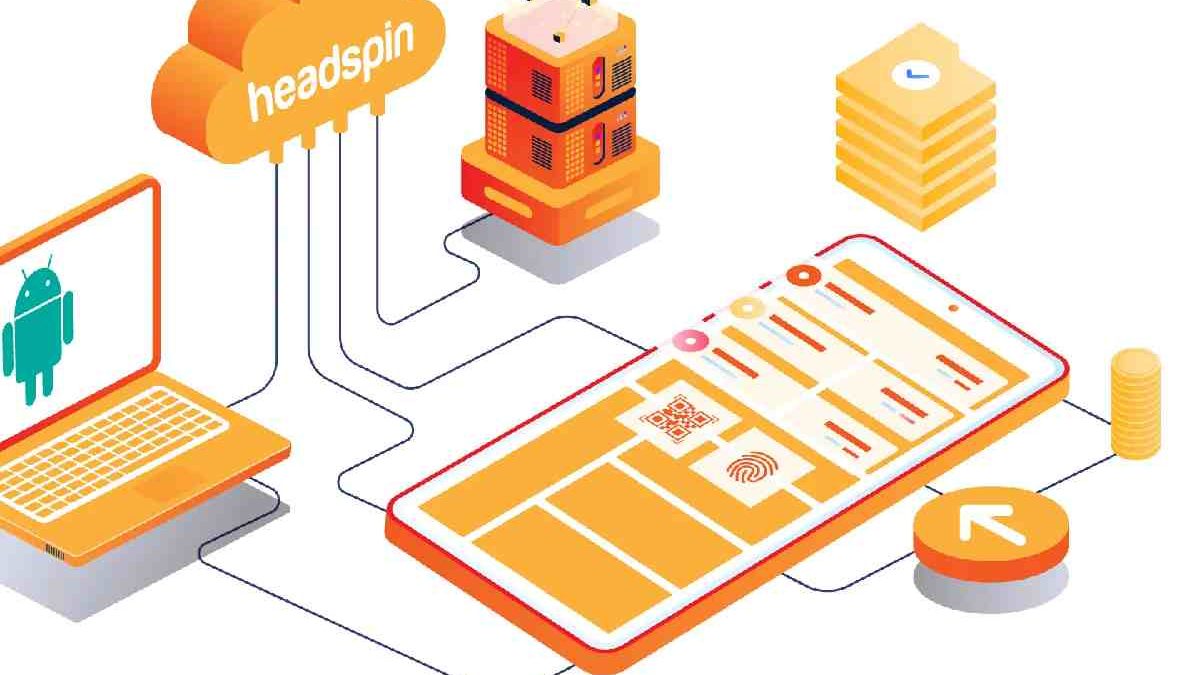JSONPath Tester: Enhancing Precision in Web Automation
The current world of web automation has brought about new standards and the need for accuracy has never been this high. As developers and testers work toward building smooth, end-product, cost-effective, and bug-free applications, the tools employed play a vital role. From these, the JSONPath Tester is one of the tools that has received attention in recent years. One of these tools that are often disregarded in the general framework of web automation is indispensable to extracting data and manipulating it from JSON responses, which is a requisite format in contemporary web applications.
Understanding JSON and Its Importance in Web Automation
First of all, it is necessary to determine the undertaken role of JSON (JavaScript Object Notation) in the modern web environment and automation. JSON is a very flexible lightweight data format designed for ease of understanding by humans and for easy processing by computers. Due to less code and ease of understanding, JSON has become the ideal choice for conveying data from web applications, especially from RESTful APIs.
Indeed, in web automation activities, handling APIs is often encountered. It is most commonly used for data retrieval, submitting forms, or even validating the responses that come in the form of JSON. However, rather tricky is the direct work with JSON, for example, if the structures are rather complex and contain nested ones. This is where JSONPath comes into play.
What is a JSONPath?
JSONPath is a query language for JSON, similar to XPath for XML. It allows developers to navigate and filter JSON data structures, making it easier to extract the exact information needed. With JSONPath, you can traverse through JSON objects, arrays, and nested elements to retrieve specific data without having to parse the entire structure manually.
For example, consider the following JSON object:
“`json
{
“store”: {
“book”: [
{
“category”: “fiction”,
“author”: “George Orwell”,
“title”: “1984”,
“price”: 8.99
},
{
“category”: “fiction”,
“author”: “J.K. Rowling”,
“title”: “Harry Potter”,
“price”: 9.99
}
],
“bicycle”: {
“color”: “red”,
“price”: 19.95
}
}
}
“`
If you wanted to retrieve the price of the first book, you could use the following JSONPath expression:
“`
$.store.book[0].price
“`
This expression would return `8.99`. JSONPath expressions can be more complex, allowing for filtering, wildcard searches, and more.
The Role of JSONPath Tester in Web Automation
In web automation, precision is critical. Automating tasks often involves validating API responses, which typically come in JSON format. This is where JSONPath Tester becomes invaluable.
It may come as a surprise that a simple tool such as a JSONPath Tester can serve a beneficial purpose – as a means of testing your JSONPath expressions before using them in your automation scripts. This guarantees the expressions that you employ addressing the pertinent data eliminating chances of wrong compilation in your automations. Before running the queries, it is a good practice to run sample queries and validate whether there’s any potential problem with them since this is a susceptible area where any single mistake can lead to a huge problem.
Key Features of a JSONPath Tester
A suitable JSONPath Tester should offer several key features to enhance its utility in web automation:
- Real-time Evaluation: The ability to input a JSON object and a JSONPath expression and see the result immediately. This feature helps in quickly verifying the accuracy of your expressions.
- Syntax Highlighting: This feature enhances readability by highlighting different parts of the JSON structure and the corresponding JSONPath expression. It’s beneficial when dealing with complex JSON objects.
- Error Detection: A suitable JSONPath Tester should detect and highlight errors in your JSONPath expressions, helping you to correct them before they cause issues in your automation scripts.
- Support for Advanced Queries: JSONPath Testers should support advanced query features like filtering, wildcards, and deep searches, allowing for more sophisticated data extraction.
- Integration with Automation Tools: Some JSONPath Testers can integrate with popular automation tools like Postman, Selenium, or REST-Assured, making it easier to incorporate your tested expressions directly into your automation scripts.
Benefits of Using JSONPath Tester in Web Automation
The integration of a JSONPath Tester into your web automation workflow offers numerous benefits:
- Increased Accuracy: By validating your JSONPath expressions before use, you ensure that your automation scripts are more accurate, reducing the likelihood of bugs and errors.
- Time Efficiency: Testing your expressions in advance saves time during the debugging process, as you can catch and fix errors early.
- Better Debugging: When something is wrong with one’s automation scripts, one will be in a better position to know whether the problem is with the JSONPath expressions or with the data extraction.
- Enhanced Productivity: A JSONPath Tester helps you evolve your JSONPath expressions as rapidly as possible, thereby acting as a great tool to accelerate the JSONPath construction cycle and let you think about other aspects of your application.
JSONPath Tester in Action: A Step-by-Step Guide
Let’s walk through a practical example of using a JSONPath Tester in a web automation scenario.
Step 1: Identify the JSON Data
Assume you’re working on a web automation project that involves testing an e-commerce API. One of the API responses you need to validate returns the following JSON data:
“`json
{
“orderId”: 12345,
“customer”: {
“name”: “John Doe”,
“email”: “johndoe@example.com”
},
“items”: [
{
“productId”: “abc123”,
“quantity”: 1,
“price”: 29.99
},
{
“productId”: “def456”,
“quantity”: 2,
“price”: 15.99
}
],
“total”: 61.97
}
“`
Your task is to extract the total order amount and the email of the customer.
Step 2: Formulate JSONPath Expressions
To extract the customer’s email, you would use the following JSONPath expression:
“`
$.customer.email
“`
For the total order amount, the expression would be:
“`
$.total
“`
Step 3: Test the Expressions Using JSONPath Tester
Using a JSONPath Tester, input the JSON data and the expressions. The tester should return:
– For `$.customer.email`: `”johndoe@example.com”`
– For `$.total`: `61.97`
If the tester returns the expected results, you can confidently use these expressions in your automation scripts.
Step 4: Integrate into Automation Scripts
With the validated expressions, you can now integrate them into your automation framework, whether you’re using Selenium, Postman, or another tool. This ensures that your scripts accurately retrieve and validate the data as intended.
JSONPath Tester Tools and Their Integration
Several tools provide JSONPath testing capabilities, each with its strengths. Here are a few popular ones:
-
Postman
Known primarily as an API testing tool, Postman also offers JSONPath evaluation capabilities. It allows you to write and test JSONPath expressions as part of your API test scripts.
-
JSONPath Online Evaluator
It is an online application that enables you to input JSON data and also test JSONPath expressions. It is a simple and fast method to verify the expressions in a shorter period without the need to have an extended test environment setup.
-
JMeter
For those involved in performance testing, Apache JMeter offers JSONPath extractor functionality. It’s helpful in extracting data from JSON responses during load tests.
-
REST-Assured
This popular Java library for testing REST APIs also supports JSONPath. You can integrate JSONPath expressions directly into your test assertions.
-
LambdaTest
An all-in-one platform for testing digital experiences that has robust automation features and supports JSONPath testing. With the help of LambdaTest, you can verify JSONPath expressions in Selenium and other automation scripts, guaranteeing accurate data extraction in a variety of browser contexts. This connection provides reliable data validation together with cross-browser testing, helping to optimize your automated process.
LambdaTest provides tools that improve teamwork and reporting in addition to making JSONPath testing easier. Its cloud-based platform makes it simple to collaborate in real-time with team members by sharing automation scripts and JSONPath test results. LambdaTest also offers thorough test reports and logs, which enable teams to monitor problems, evaluate outcomes, and effectively optimize their automation tactics. This makes it the perfect option for groups working on intricate web automation projects that call for accuracy and cooperation.
Best Practices for Using JSONPath Tester in Web Automation
To get the most out of your JSONPath Tester, consider the following best practices:
Keep JSONPath Expressions Simple:
While JSONPath allows for complex queries, try to keep your expressions as simple and readable as possible. This makes it easier to debug and maintain your automation scripts.
Test Before Integration:
Always test your JSONPath expressions using a JSONPath Tester before integrating them into your automation scripts. This step can save you a lot of time and frustration.
Document Your Expressions:
Keep a record of your JSONPath expressions, especially if they’re complex. Documenting them helps with future maintenance and allows other team members to understand your automation scripts more easily.
Leverage Tool Integrations:
If your automation tool supports JSONPath, take advantage of it. Integrating tested JSONPath expressions directly into your scripts can streamline your workflow and reduce errors.
Use Wildcards Wisely:
Wildcards can be powerful in JSONPath expressions, allowing you to match multiple elements in a JSON structure. However, they can also lead to unintended matches if not used carefully. Test these expressions thoroughly to ensure they’re doing what you expect.
Handle Nested Structures Carefully:
Make sure you create precise JSONPath expressions when working with deeply nested JSON items. If mishandled, complex nested structures can result in problems; therefore, make sure to check these expressions thoroughly.
Use Conditional Logic When Necessary:
Conditional filters are supported by JSONPath, which lets you extract data according to predetermined standards. Make use of this capability to craft more focused searches, but make sure the reasoning is sound to prevent surprising outcomes.
Optimize for Performance:
Though effective, JSONPath can slow down your automation programs if you use too complicated expressions. Avoid needless conditions or filters in your queries to maximize efficiency, especially when working with massive datasets.
Stay Updated with JSONPath Versions:
JSONPath may be implemented in slightly different ways by different tools. Make sure your expressions work with the tools you’re using, and stay informed about any modifications or revisions to the JSONPath standard.
Incorporate Error Handling:
Include error handling in your automation scripts when integrating JSONPath expressions to handle scenarios in which the anticipated data might not be available. This enables more robust automation and keeps your scripts from failing abruptly.
Final Thoughts
In the ever-changing field of web automation, attaining precision and dependability is essential. There is one much more helpful tool that makes developers as well as testers work conveniently with JSON data; it is known as JSONPath Tester. You may reduce the chances of generating wrong expressions and enhance the general quality of your automation tests if you think over JSONPath expressions before applying them in the scripts. This guarantees that your automation initiatives produce dependable and consistent results in addition to saving time. Using tools like the JSONPath Tester in your workflow will help you remain ahead of the curve as online apps get more complicated. This will allow you to create high-quality, bug-free applications with more assurance and efficiency.
Additionally, JSONPath Testers’ interaction with well-known automation tools improves your testing strategy even more by offering a dependable and smooth environment for accurate data extraction and validation. You may streamline your automation process, cut down on debugging time, and concentrate on more strategic duties by implementing best practices and utilizing JSONPath Testers’ sophisticated features. In the end, using JSONPath Tester guarantees that you satisfy the high standards of contemporary software development while also increasing your productivity and helping your web automation projects succeed.